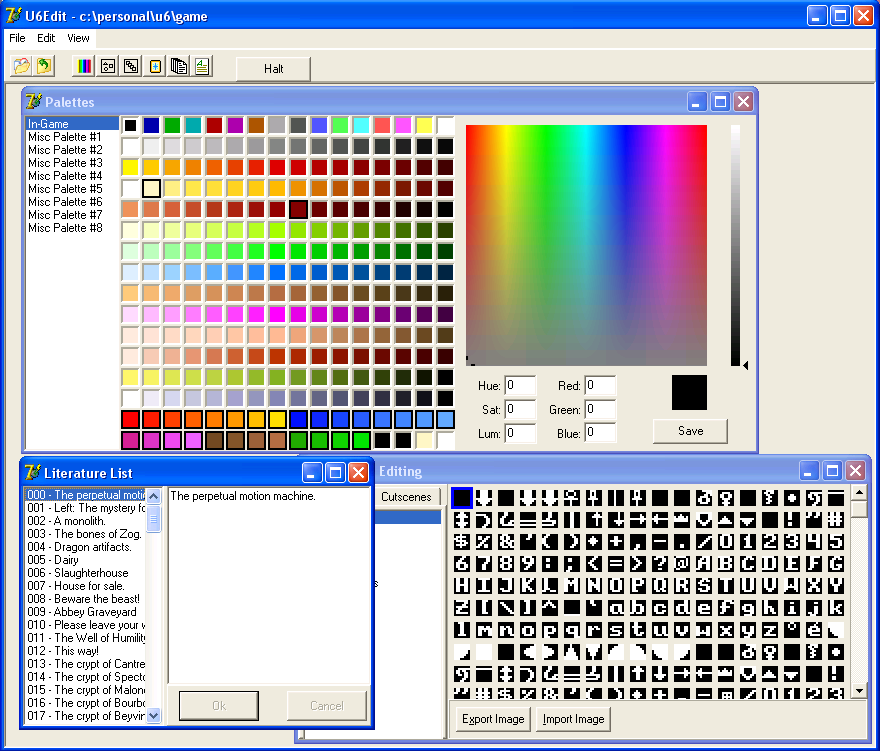Paul's Website
Home
Developers
Forum
Screenshots
Documentation
Download
Links
|
|
Screenshots

|
The screenshot to the left demonstrates the map screen of the editor.
It has several viewing modes, including the ability to zoom in or out of a particular map, to
select whether to display the objects and/or actors, and provide details of the chunks being used
and the tiles within them.
In addition to this, the map acts as the main editor for the game, enabling both landscape and objects to be dragged onto it, moved around, or deleted. In the example screenshot displayed, two of the pillars in Lord British's castle has been selected and their properties displayed (note the different colouring indicating that the pillars are selected objects). In the editor, most everything have their own Properties dialog which allow the details of the items to be displayed and, in many cases, modified.
|

|
This next screenshot shows the Graphics Editting screen - this is the other most important
screen, as it contains the listings of all graphic items used within the game - font, tiles, portraits, and so on. In this case, the Actors entry is being shown, and the properties for
the Lord British actor are being displayed. In this example, you can see that the Properties dialog has two extra tabs: one labelled "General", which contains the general information for the Actor, and
another labelled "Conversation", which gives a quick listing of the actor's script.
In the screen, amongst other details, you can see that Lord British's schedule is pretty simple -
he has a morning sitting, lunch, an afternoon sitting, tea, a quick evening sitting, and then
straight to bed.
|

|
I've finally completed a subsystem that allows the decompilation and recompilation of conversation
scripts. The screenshot on the left shows the Conversation Editor page. This is using a syntax
highlighting document control I developed a few years back, so you can see how keywords, strings,
and know method names are each highlighted differently in the code. In the screenshot, we're seeing
part of the code for Iolo, when you ask him about "story". It checks to see if Dupre is also in
the party, and depending on the result, gives you a different message.
I used the
u6converse.txt
document's suggestions as to how to define the language, with a few mionor changes of my own (reflecting my Pascal background).
|
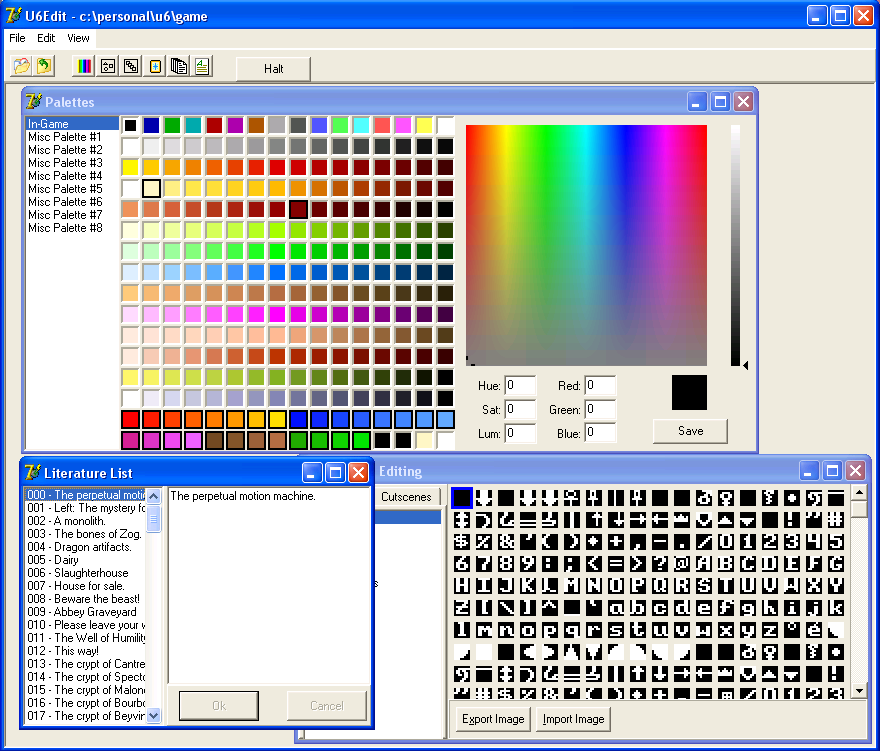
|
Finally, this screenshot shows a few of the other miscellaneous forms the application provides. These include:
- The Palette editor, which allows the colours of the game's palettes to be modified
- The Literature List, which contains the text for all books and signs, and allows them to
be modified
- The Graphics Editting, which has already been mentioned, allows the editting of the various
game images. In this screen, the game font is being displayed
The only other form not displayed yet is the Chunks form, which allows quick dragging of map chunks onto a map. The individual chunks can also be editted to change the tiles within them,
although this can also be done directly on the map as well.
|

|
As a final screenshot, I've included a screenshot of Nuvie running a copy of Ultima 6 which has a few changes to Lord British's throneroom - some new floor and columns as well as a tweak to his conversation script. These rulers - always too much free time on their hands :)
|
|